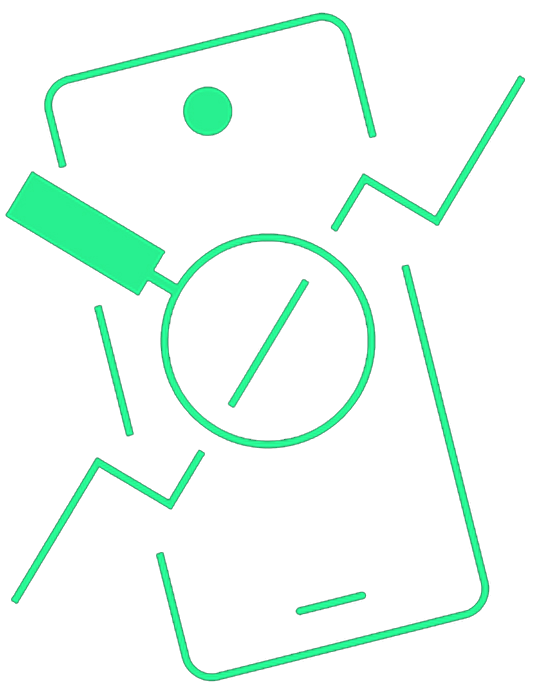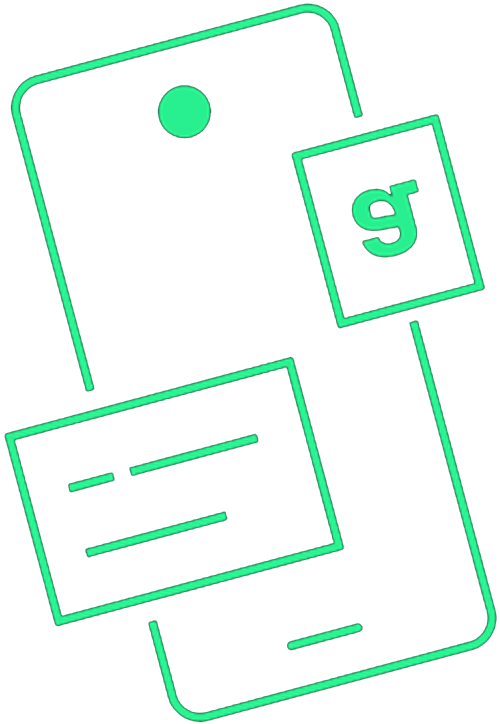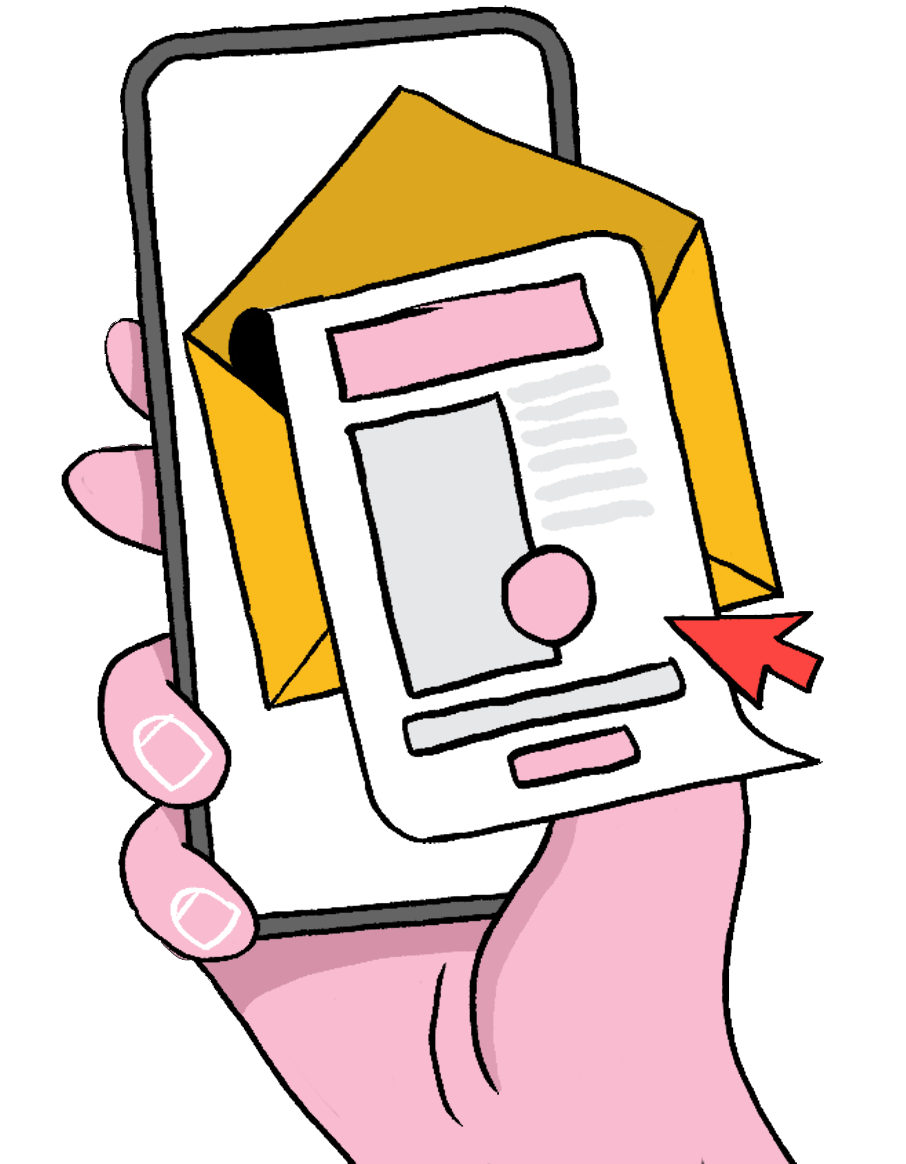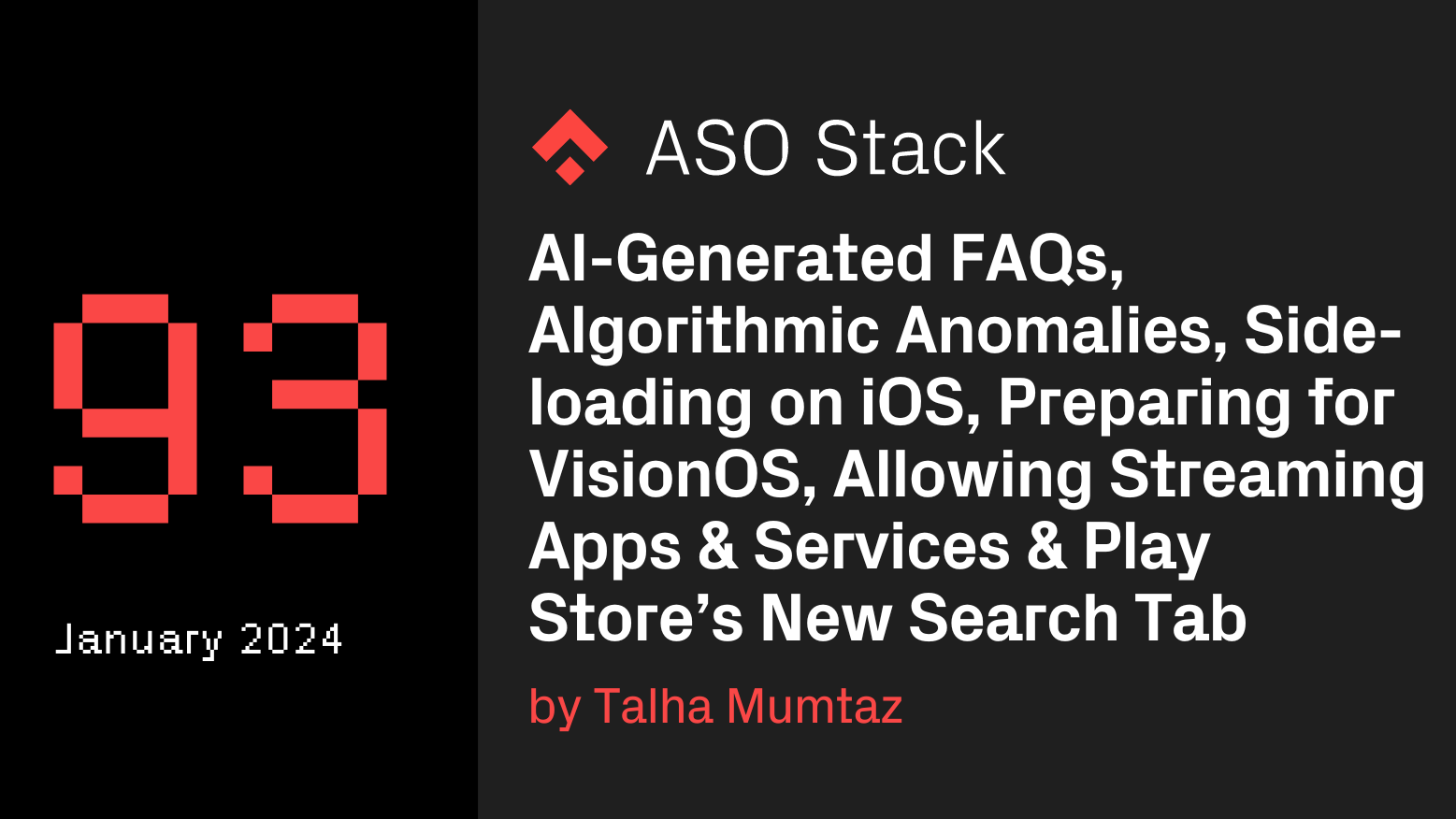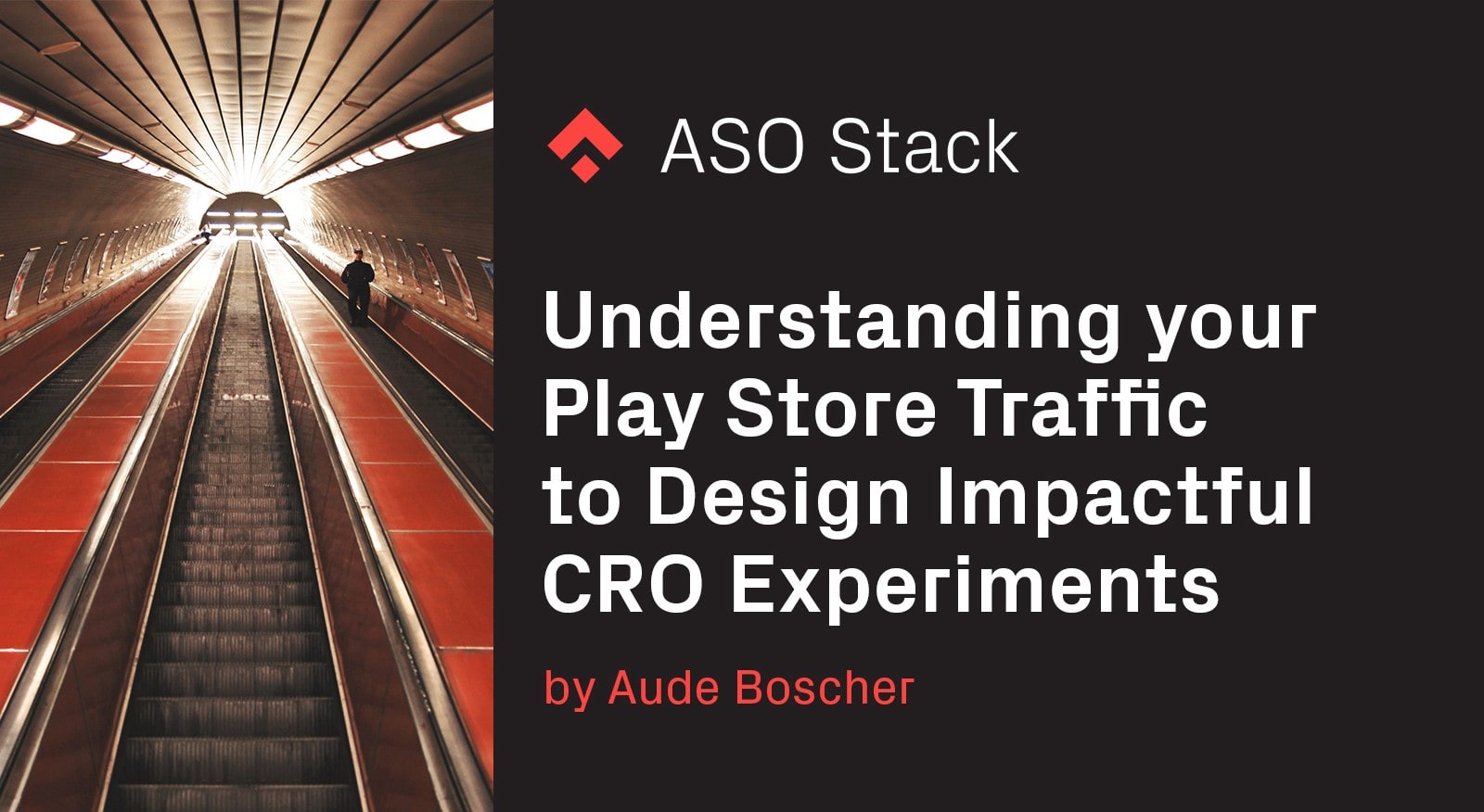
When optimizing for Google Play and evaluating the impact of their tests, marketers typically monitor their organic data. However, one of Google Play Store Listing Experiments’ main flaw is the inability to segment the users when running a test. It means that the outcome of your test will indicate the overall performance of the tested asset — not its impact on organic installs.
Therefore, before running any test, it’s critical to understand where your traffic comes from — and how it will impact your experiments. The logic should then be reversed to design experiments which will drive meaningful impact on your main traffic sources.
In this article, I will look at the acquisition channels as defined in the Google Play Console and develop on the following advice:
- Leverage on visual word recognition to boost the conversion rate of your highest-value keywords
- Use low-install rate keywords as sources for testing hypotheses
- Clearly communicate the value and intended use cases of your app to convince Explore visitors
- Break down silos between ASO and paid user acquisition
Leverage on visual word recognition to boost the conversion rate of your highest-value keywords
Since August 2018, Google provides with acquisition insights on organic data, including on the effectiveness of search terms in driving installs and retained users.
This gives ASO practitioners the opportunity to optimize for search terms generating the most traffic, by including these terms in its visual assets. Visual word recognition is a well-known technique to boost your search conversion rate. In ASO, it refers to the ability of users to recognize visual words in your store listing.
Let’s take an example. Say that you search for “learn spanish”. Looking only at textual and visual assets, would you rather download Babbel or Duolingo?
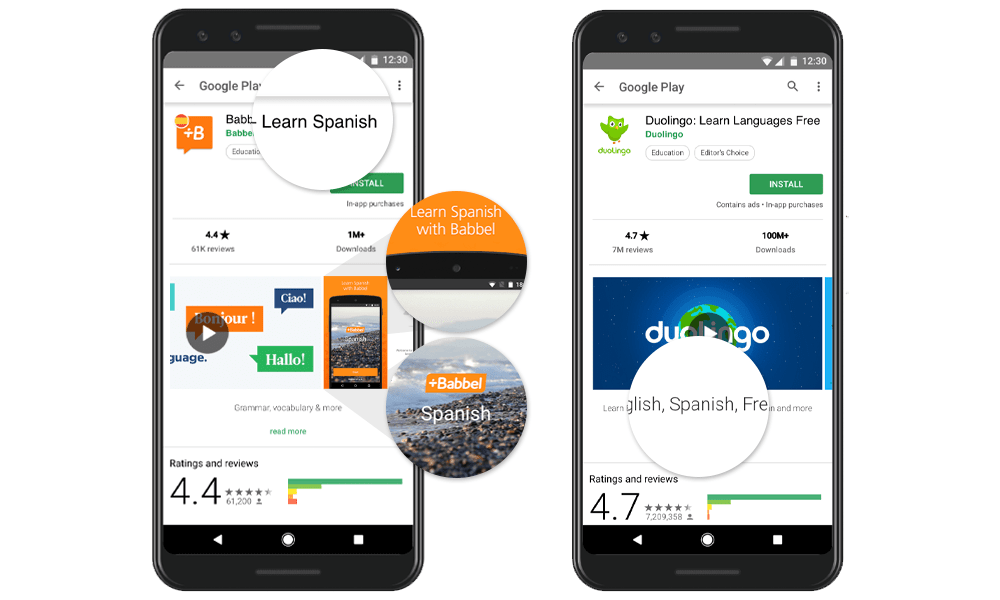
Babbel and Duolingo US listings on Google Play
Chances are really high that you answered Babbel. Indeed, the likelihood to convert is higher if a user sees that an app has to offer what he or she is searching for.
Discovery through search isn’t limited to the stores. In 2015, Google announced that 27% of people find apps through search engines in comparison to 3% in 2014. While the numbers are debatable (and outdated), the trend is real: an increasing number of users find apps thanks to app packs. By clicking on “Google Search” (Unique users who visited your app’s store listing on the Play Store app from a Google Search) in the acquisition report, you can also gather insights on search terms used to find your app with a Google search — which will likely corroborate the ones discovered in Play Store (organic) search.
Use low-install rate keywords as sources for testing hypotheses
In his excellent workshop on data-driven ASO at the App Promotion Summit Berlin, Wolfgang Peters (FlareGames) explained how he uses the data from users who found his app on Google Play from search results as a source for testing hypotheses. The idea is to search for high-volume, low-install rate keywords to craft hypotheses.
How are the search terms representing your core app features converting? If your app fails to convert users who visit your page after searching for a feature that your app possesses, aim at showcasing the core elements of this type of feature more clearly.
Let’s take Wolfgang Peter’s example: he noticed that Royal Revolt II didn’t effectively convert visitors coming from the search term “tower defense”, even though it is the game’s sub-genre. Therefore, he decided to conduct a test on the feature graphic showcasing towers being defended in the gameplay.
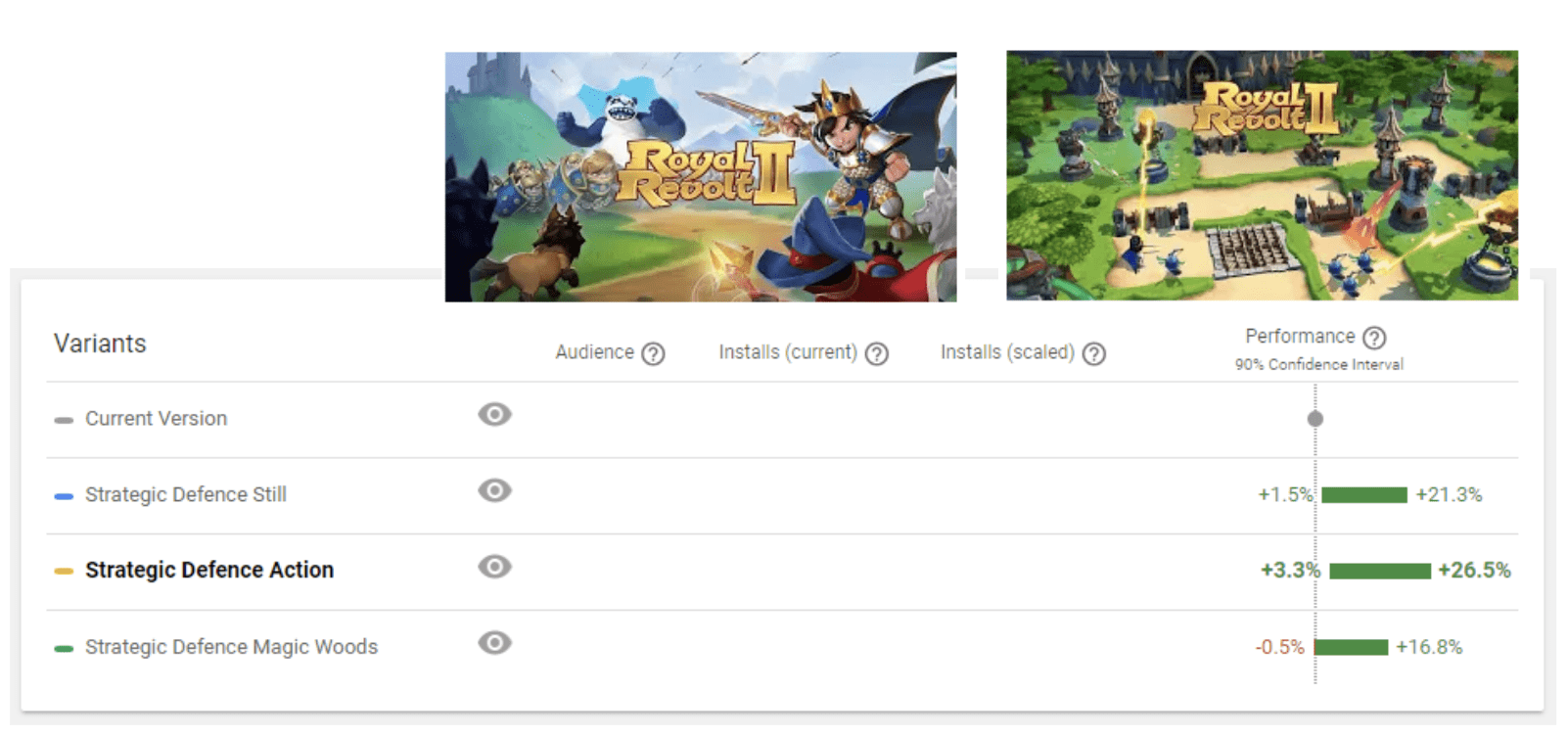
The winning variant of a test emphasizing the “tower defense” dimension for Royal Revolt II showed an avg. expected uplift in installs of +12% (Source: Wolfgang Peters, Head of Performance Marketing at Flaregames)
This is not limited to the app features and the ideation process can be taken further. Here are some examples:
- “Listen to music offline” for a music app: add “offline listening” in one of your first screenshots’ copy
- “Editors choice games”: state editors choice award in short description
- Competitor name: Use comparison elements or social proof such as “best rated” or “most downloaded”. On the screenshot below, we see that Listonic plays the “highest-rated” app card in its short description, as well as in its screenshots (left only). This could have helped in converting visitors initially searching for one of their competitors.
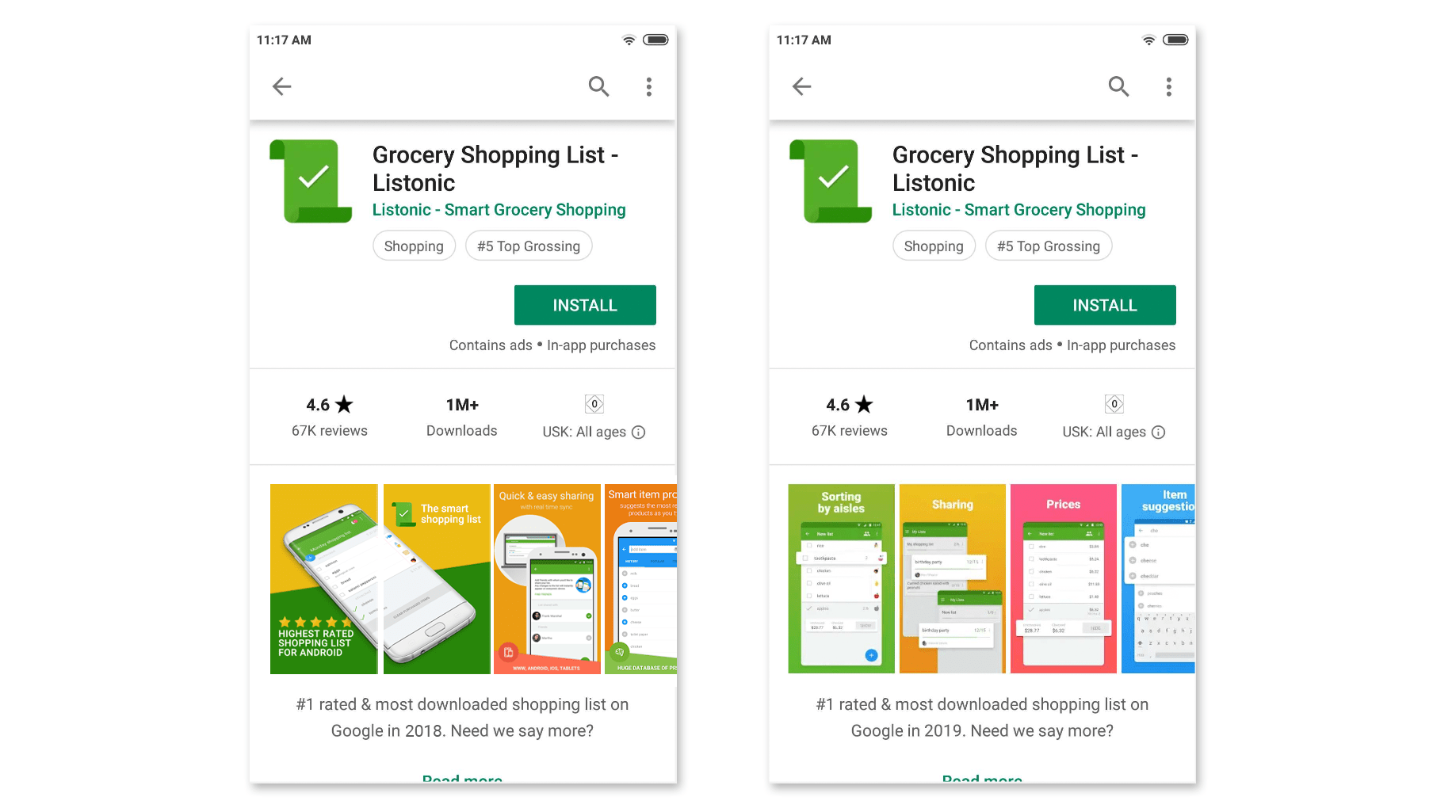
Screenshots from Listonic’s listing on Google Play
What about your brand keywords? While it’s not yet possible to get a split by country (which could have been interesting to evaluate brand awareness by locale), there is also a lot to be done there. The conversion rate on brand keywords is in general fairly high — but looking at the data, not all users searching for a specific app end up installing it.
What could be the reason why they dropped? Reviews could play a big role here. If your current users are being vocal about one issue (eg. lack of customer support), aim at reassuring your visitors and show that you care.
Communicate clearly the value and intended use cases of your app to convince Explore visitors
Google’s key goal is to facilitate as much discovery as possible through recommendations. It leads to a lot more organic installers finding your app on Google Play but not from search results. For example, browsing a category or similar apps cards. When wanting to optimize your listing for organic installs, it’s therefore crucial to design your experiments for these Explore visitors.
Explore (sometimes called browse) visitors are visitors whose intent to download your app is likely fairly low in comparison to “Search visitors” and who have maybe never heard about your app. To convert these visitors, it is crucial to clearly state what your app is about and how it works.
Let’s have a look at kaufDA, a German app which helps the users at finding offers at their favorite retailers. Soon after the organic breakdown was revealed, its screenshots were redesigned — aiming at walking the user through the journey he or she would have when using the app, from the on-boarding to cash-out.
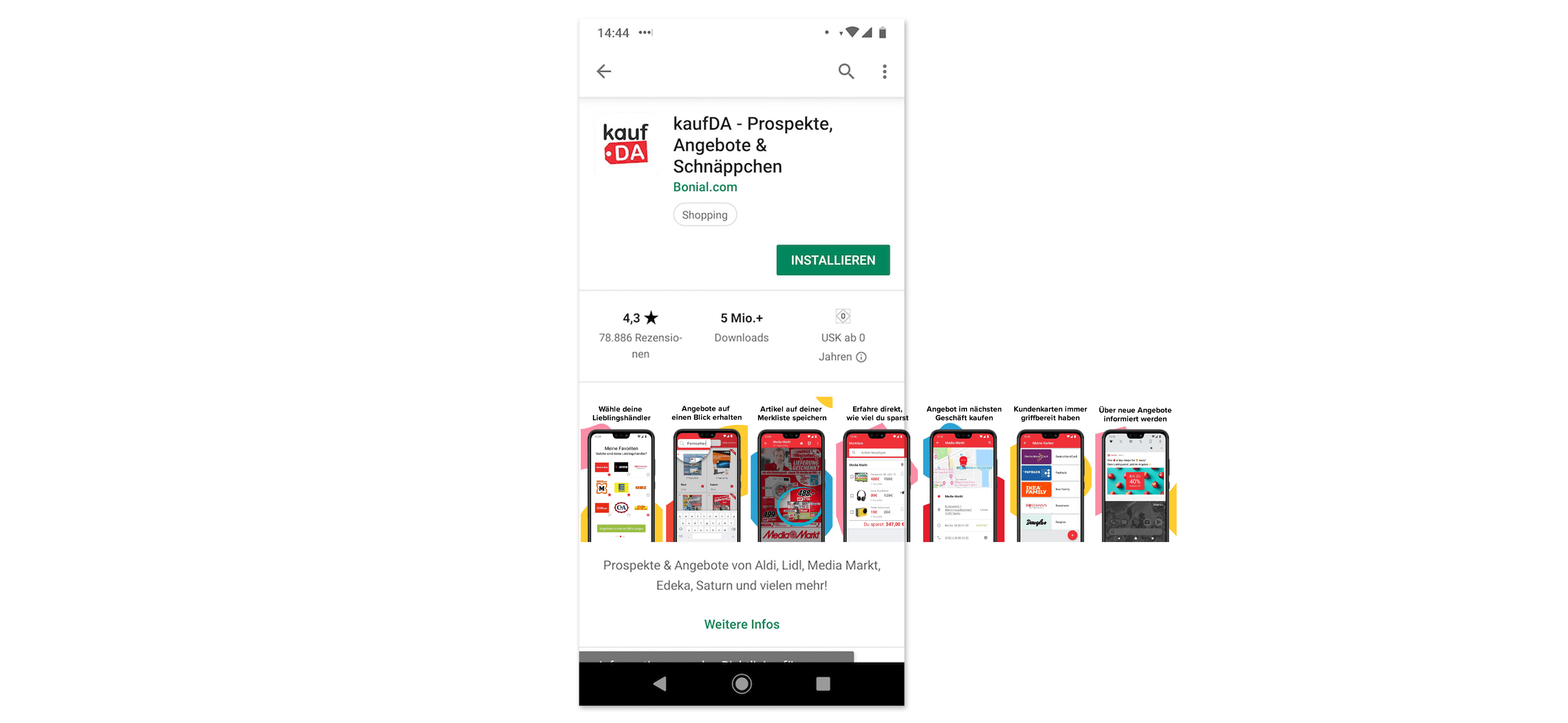
kaufDA screenshots (in German): choose your favorite retailers, see their offers at a glance, add products to your shopping list, know how much you spare, shop near you, loyalty cards on-hand at cash-out, be informed on the next deals
Don’t forget that most of your visitors won’t scroll through your screenshots, even with a compelling storyline, and remember to go straight to the point and display your main value propositions early on.
Break down silos between ASO and paid user acquisition
I sometimes hear that apps whose brand is not very strong should place their keywords first as it matters less than what users are looking for (eg. “Fashion & Shopping — Zalando”). Another reason for this is also because your app would show up with the icon in the search results.
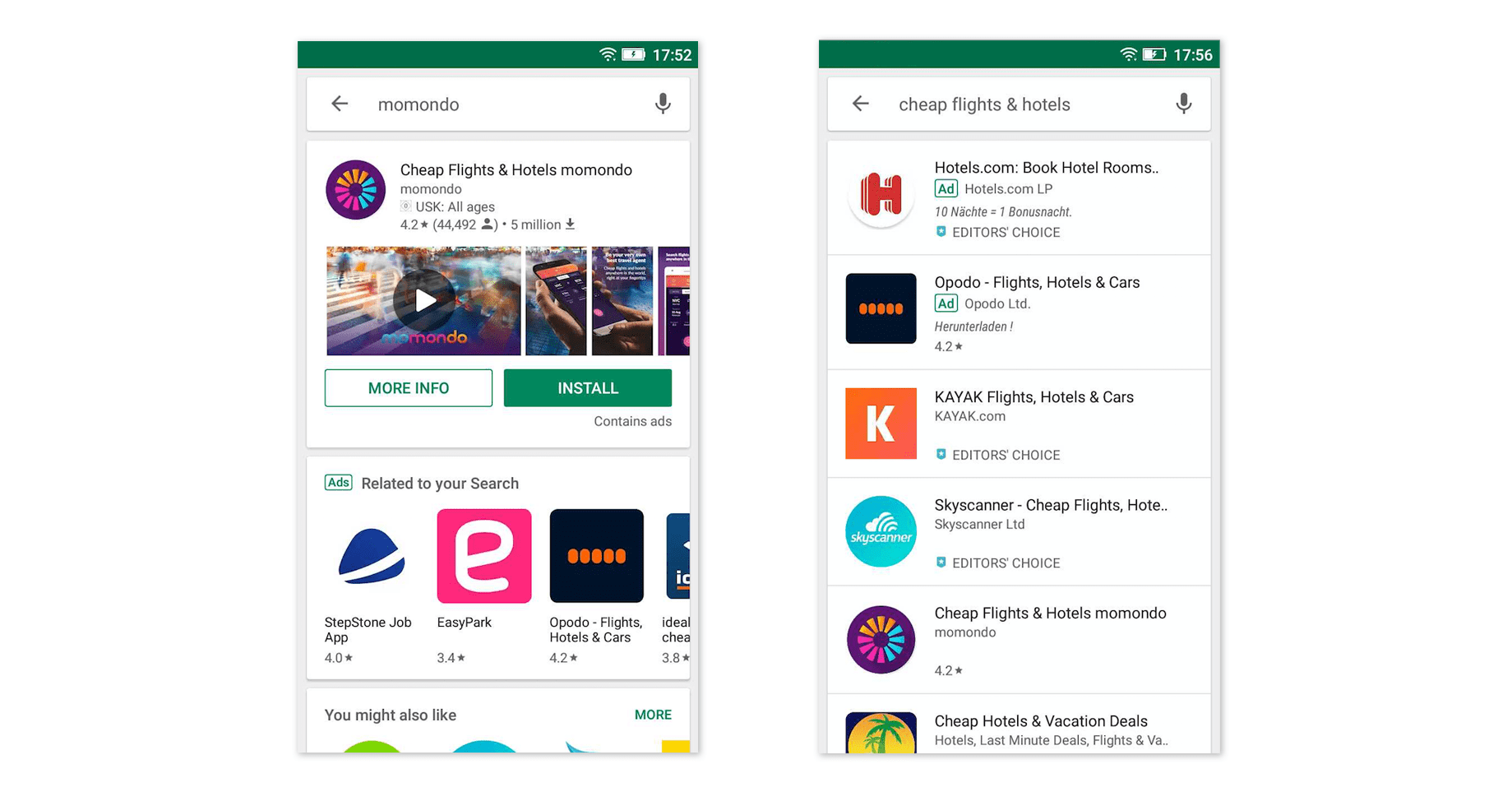
Momondo places its brand name after its most important search terms
While this could be a good technique to generate more visitors from Google Play search results, this technique might hurt your paid campaigns and should be discussed with your performance marketing team. But the link between your paid campaigns isn’t only your app name.
Google App campaigns (formerly know as universal app campaigns or UAC) provide marketers with fantastic insights on the performance of their ad texts, images and videos thanks to the creative assets report. All assets will be classified as “Best”, “Good”, “Low” or “Learning” depending on how the targeted audience will engage with them.
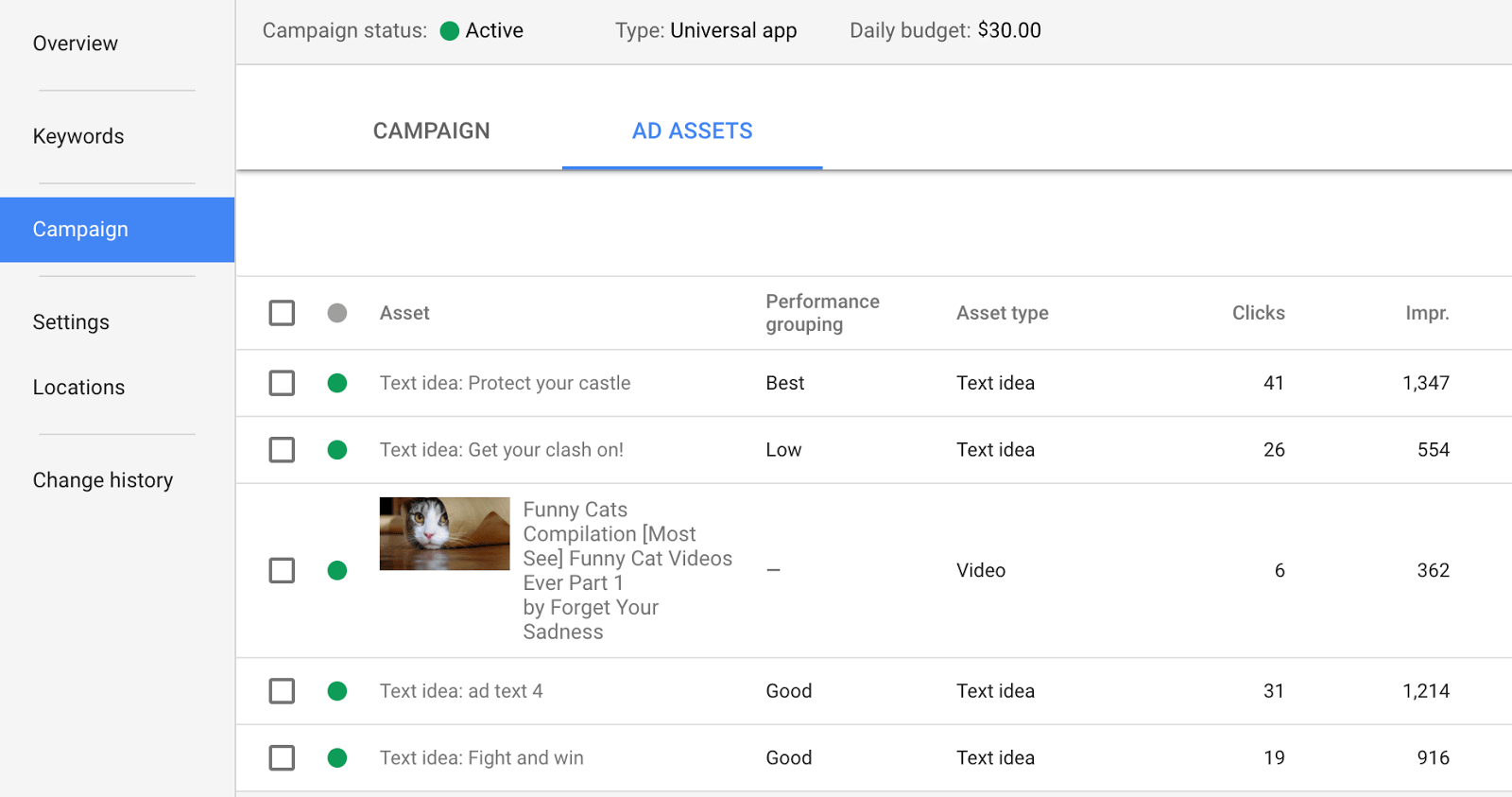
Creative Asset report for UAC (Source: Google Ads Blog)
To feed in your App Store Optimization strategy, observe the best performing Google App Campaigns assets and establish correlations:
- Are these similar to your store assets and could a certain visual or messaging consistency explain this performance?
- If not, which ones have the best tap-through-rate but fail at converting to install?
- Could your best performing text ads be used for short description experiments?
App campaigns offer three different ways to optimize for your marketing objectives: focus on getting more installs (CPI goal), on driving in-app actions (CPA goal), or on driving in-app action value (ROAS goal). If you are focusing on the latter two, understanding which textual or creative assets convert better quality users can help you drive more meaningful installs.
Third-party referrers are defined as “unique users who visited your app’s store listing on the Play Store app from an untagged deep link to the Play Store”. While slightly obscure, this often relates partially to Facebook installs. The same logic you applied to your App Campaigns can be applied to all your paid acquisition channels.
Don’t forget installs without store listing visit
Installs without store listing visits include installers getting the app from the search results.
While it’s not yet possible to get conversion data for these installs, it’s worth noting here that you can still optimize for it. This can be done by improving your title, icon or by making sure your captions are legible when your brand snippet appears.
Final thoughts
Analyzing the traffic going to Play Store acquisition channels is a proxy to understanding your overall conversion rate. It is an important step toward designing more impactful experiments to increase the number of converted visitors. Tying your assets with campaigns learnings will also help you optimize for your marketing objectives.
Please let me know if you have any questions or comments, and feel encouraged to get in touch to discuss related topics!
Do you want to learn more about designing experiment ideas based on competitor intelligence or what the different testing options are? Have a look at my article exploring a framework for improving the conversion rate of your app’s store listing: